View Collection Settings
This page describes how to view and update collection settings.
- UI
- CLI
- API
In the Macrometa web console, you can view and update collection settings in the Settings tab. You can also Delete or Truncate the collection.
View Collection Settings
- Log in to your Macrometa account.
- Click Data > Collections.
- Click the collection for which you want to view the settings.
- Click Settings to view the Settings tab.
Collection Settings
The Settings tab contains the following fields:
Collection Details
- Collection Name - The name set at collection creation. Cannot be changed.
- Collection ID - System-generated ID of the selected collection.
- Distribution - Global or local, defined at collection creation. For more information, refer to Global or Local Collections.
- Data Model - Type of data that the collection accepts, either document or edge.
- Synchronous Writes - Click to turn synchronous writes on or off for the collection.
- Resource URL - API URL and endpoint to access the collection. You might use this when creating a cURL command or HTTP request to interact with the collection.
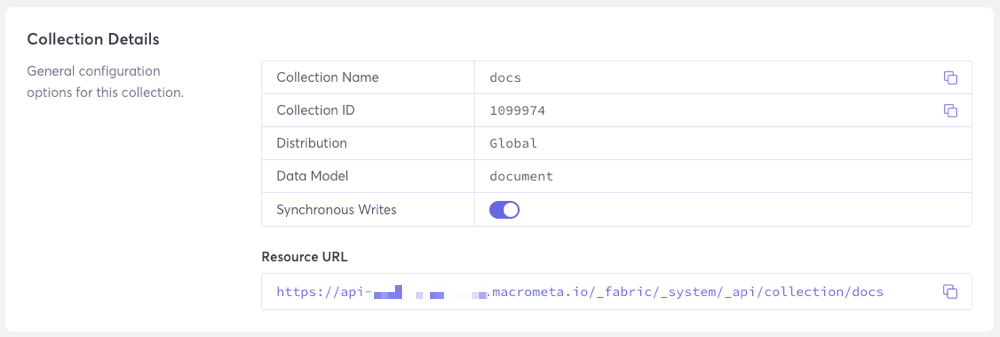
Collection Stream
This section is not in Redis Mode collection settings.
Streams are enabled and disabled on a per-region basis, not a per-fabric basis. This means that when you toggle streams on or off, that selection only applies to the location displayed at the top of the side menu. You must change location and repeat the selection to apply the change to other locations.
- Stream Enabled - Click to turn streams on or off for this collection. When streams are enabled, you can access the Stream tab.
- Stream Name - The name of the collection stream.
- Replication - Whether the stream is replicated globally or locally.
- WebSocket URL - The WebSocket connection to the collection stream allows you to interact with the stream in real-time. This connection allows you to receive live updates as documents are added, updated, or removed from the collection.
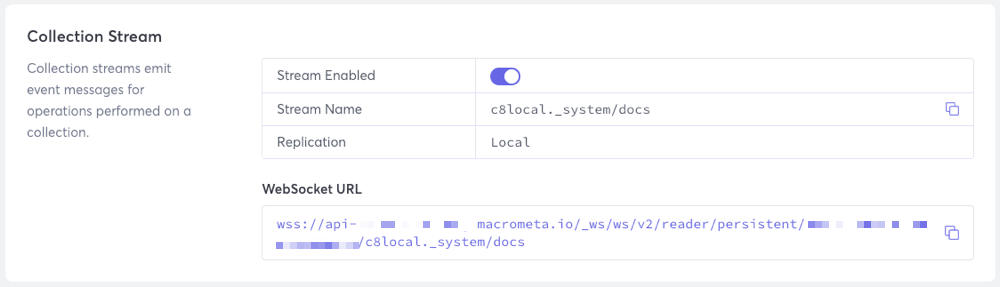
Truncate Collection
For more information, refer to Truncate Collection.
Delete Collection
For more information, refer to Delete Collection.
Use gdnsl collection describe to view information about a collection.
Results will be similar to this code block:
{
"error": false,
"code": 200,
"waitForSync": false,
"name": "kv",
"isSystem": false,
"isSpot": false,
"isLocal": false,
"status": 3,
"searchEnabled": false,
"id": "27025010960",
"type": 2,
"hasStream": true,
"globallyUniqueId": "hC835CABCFA79/27025010960",
"collectionModel": "KV"
}
Use gdnsl collection update to change collection settings.
For information about API calls, refer to Get information about collection and Update collection properties.